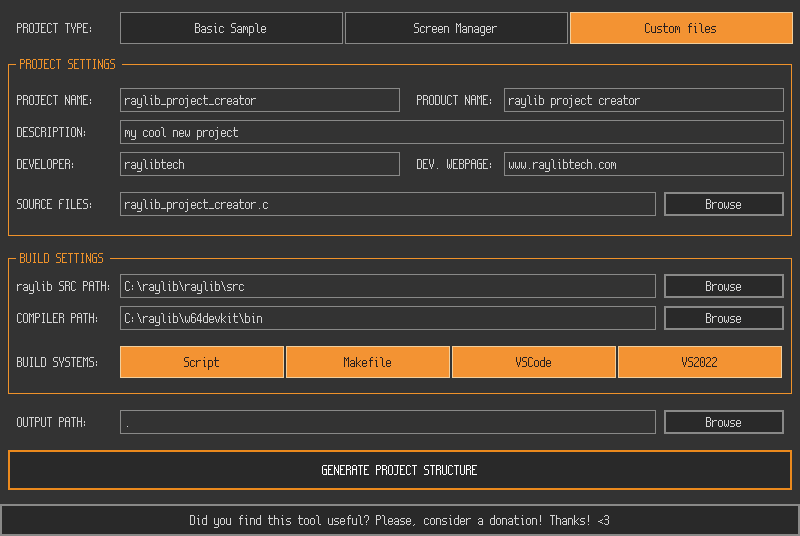If you are a user of the free RayLib game development framework with bindings for almost every programming language, lots of examples, and support for most major ones, then you will be interested in Raylib Project Creator. Raylib is a versatile game programming toolkit, but what has always made it stand out is how easy it is to get started. Just download the installer, open Notepad++, load a C file, and hit “F6”. Done.
But eventually you want to move beyond Notepad++ and the pre-built C++ environment, and that has always been a challenge. To make this migration easier for newcomers, the Raylib developers have introduced Raylib Project Creator, which can create Visual Studio Code, Visual Studio 2022, or command-line build environments from your simple C source code.
This new tool will help you set up professional Raylib projects. Typically, when working with Raylib, you create a simple .c code file in some directory and start coding right away. The Raylib Windows Installer package already provides a pre-configured environment for this; a compiler, an Npp editor, and a raylib library.
But once a project starts growing, more complex project structures are usually required. This usually includes a build system for multiple code files, external libraries, project assets/resources, configuration files, executable icons, and even some automated CI/CD system. Setting up all these aspects usually takes a lot of time.
The Raylib Project Creator tool simplifies this process and automatically creates and pre-configures some common build systems for the project, providing only the input source code file to get started.
Please note that a project can be really complex in terms of source files, external dependencies, resources, and build configurations. Raylib Project Creator does not claim to support all possible options, but only the minimum required to quickly create a working project structure for directly uploading to GitHub and starting work on a larger project.
Details and download option open